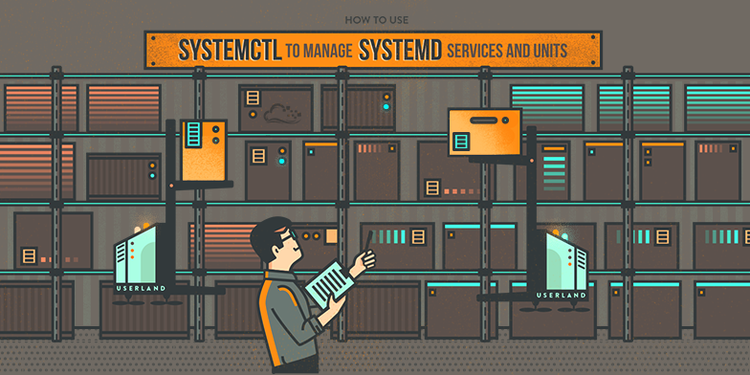To get a list of the service on your system, you may run:
service --status-all
The output of service –status-all lists the state of services controlled by System V.
The + indicates the service is running, – indicates a stopped service. You can see this by running service SERVICENAME status for a + and – service.
Some services are managed by Upstart. You can check the status of all Upstart services with sudo initctl list. Any service managed by Upstart will also show in the list provided by service –status-all but will be marked with a ?.
Systemd service management
Listing services
systemctl To list running services systemctl --failed To list failed services
Managing Targets (Similar to Runlevels in SysV)
systemctl get-default To find the default target for your system systemctl set-default To set the default target for your system
Managing services at runtime
systemctl start [service-name] To start a service systemctl stop [service-name] To stop a service systemctl restart [service-name] To restart a service systemctl reload [service-name] To request service to reload its configuration systemctl status [service-name] To show current status of a service
Managing autostart of services
systemctl is-enabled [service-name] To show whether a service is enabled on system boot systemctl is-active [service-name] To show whether a service is currently active(running) systemctl enable [service-name] To enable a service on system boot systemctl disable [service-name] To disable a service on system boot
Masking services
systemctl mask [service-name] To mask a service (Makes it hard to start a service by mistake) systemctl unmask [service-name] To unmask a service
Restarting systemd
systemctl daemon-reload