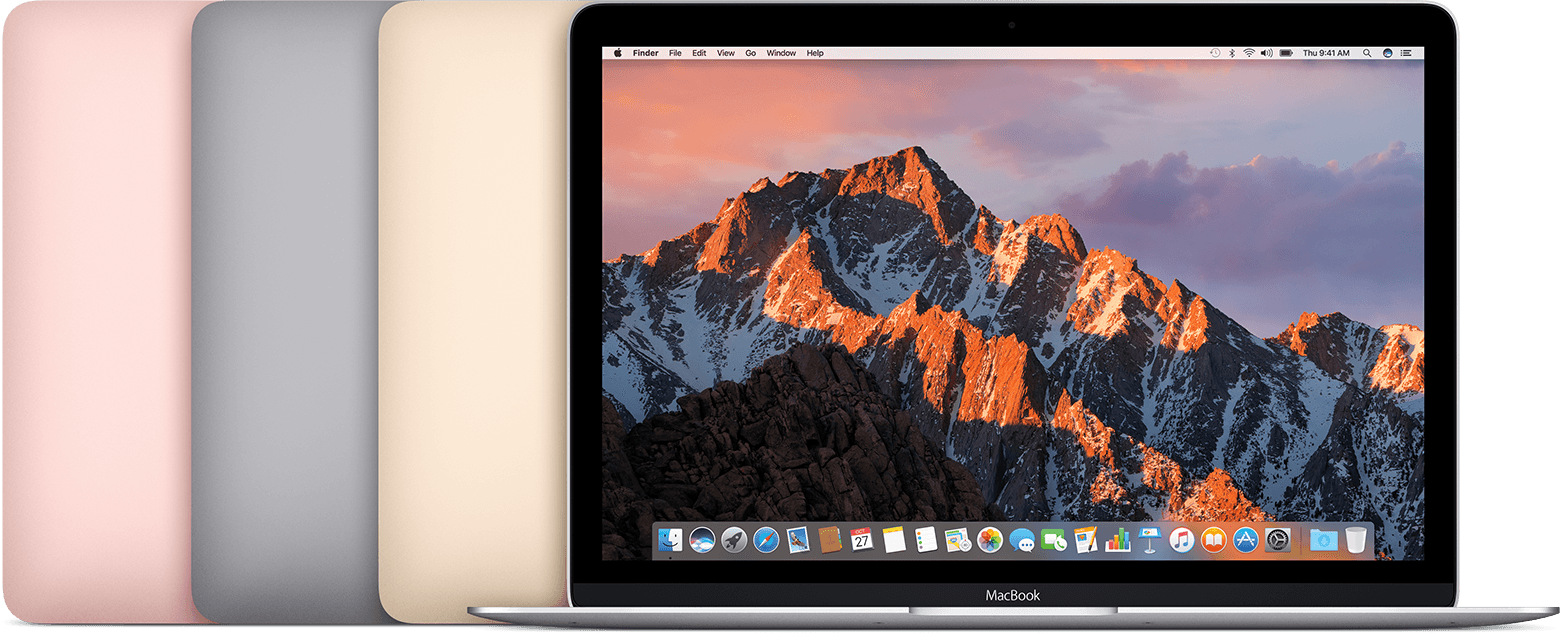
1. Connect to iCloud
This is really good that you bought a Mac, you already used an mobile phones or an tablet. Just like the other device, you mac wants your Apple Id and password, so that it can sync all your contacts, photos, calendars and much more without any physical tether.
If you Haven’t create it then create it. Think it as a key to your kingdom!!
2. Learn About Spotlight
Spotlight is just like a search, which basically helps find your things quickly in the computer like documents, images,apps,contacts, file and much more. It can also connect to the internet and search things like movie release date, wikipedia etc. you can even use spotlight to calculation like converting dollar into rupees or any sort of arithmetic things you want.
If you get the hand on it, then it will be fun to play!!
3. Learn how to right click on MacBook
There is no right click button on MacBook like any windows machine. MacBook has a track-pad which is really cool in playing with gestures, but inorder to right click just tap with your two finger on the trackpad and you see the options. To learn more about gestures just check out the video.