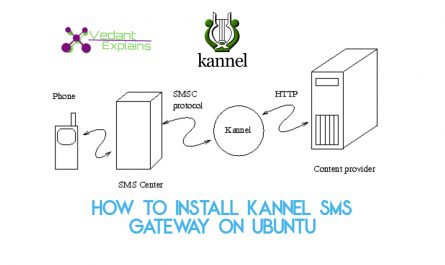Open Terminal
Go to the directory where is your gateway.
Then type
#cd addons
#cd sqlbox
Then just run the command as given below:-
# ./configure
# make
# make install
Congrats sqlbox has been installed.
Now you need to create sqlbox configuration file in /etc/kannel directory
create sqlbox.conf file in the /etc/kannel directory
Copy and paste the sqlbox.conf file as follows:-
Sqlbox.conf
group = sqlbox
id = mydlr
smsbox-id = sqlbox
#global-sender = “”
bearerbox-host = 127.0.0.1
bearerbox-port = 13001
smsbox-port = 13006
smsbox-port-ssl = false
sql-log-table = sent_sms
sql-insert-table = send_sms
log-file = “/etc/kannel/kannel-sqlbox.log”
log-level = 0
#ssl-client-certkey-file = “”
#ssl-server-cert-file = “”
#ssl-server-key-file = “”
#ssl-trusted-ca-file = “”
# Database connection examples. Please uncomment as needed
# Example MYSQL Connection
group = mysql-connection
id = mydlr
host = localhost
username = root //database username
#password = 121123
password = 12345 //database password
#database = test
database =sms //database table name
max-connections = 10
group = dlr-db
id = mydlr
table = dlr //change as per your database table
field-smsc = smsc
field-timestamp = ts
field-source=source
field-destination = destination
field-service = service
field-url = url
field-mask = mask
field-status = status
field-boxc-id = boxc
Now start the sqlbox by the following command:-
# /usr/local/sbin/sqlbox -v 0 /etc/kannel/sqlbox